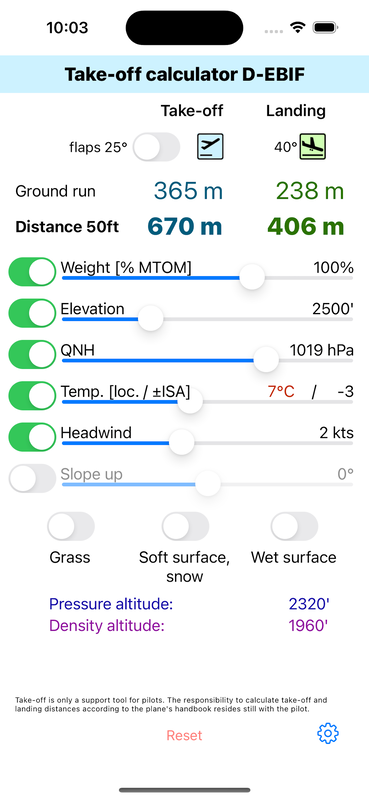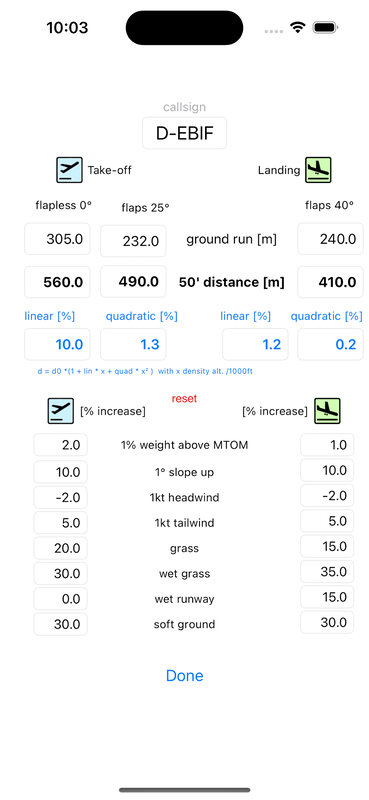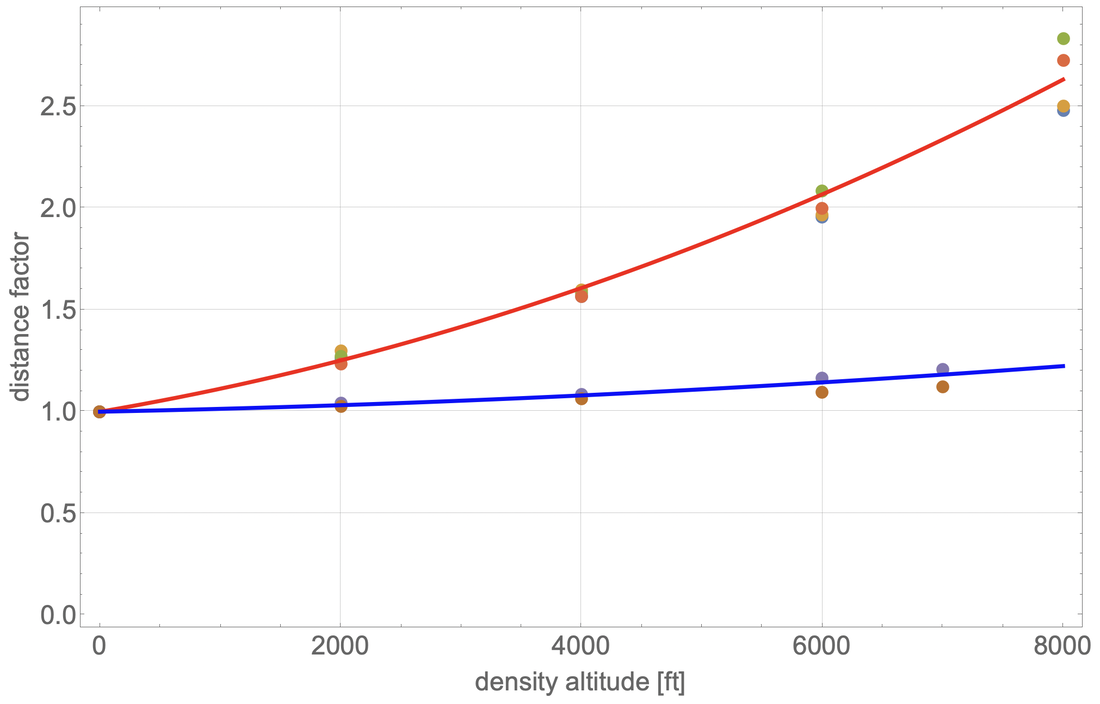|
The take-off calculator gives you an instant overview if a certain runway is long enough under the current conditions. You can adjust external parameters like elevation, QNH, temperature, wind, slope and weight conditions. Pressure altitude and density altitude are calculated and displayed.
The current version uses the density altitude to determine ground run and take-off / landing distances with a quadratic approximation. All other influences are estimated using rule-of-thumb estimators. Customize all internal calculation parameters to your own aircraft in the settings menu to reflect your own situation. |
|
Determine:
Parameters:
Reset restores the starting values (QNH=1013, alt=0', temp=ISA) |
|
On the settings page all parameters of the underlying model can be changed and customised. Changed values persist on each device.
|
|
Privacy policy
The app take-off does not collect or ask for any personal data. All data is only relevant for handling a certain type of aircraft and is stored locally on your device.